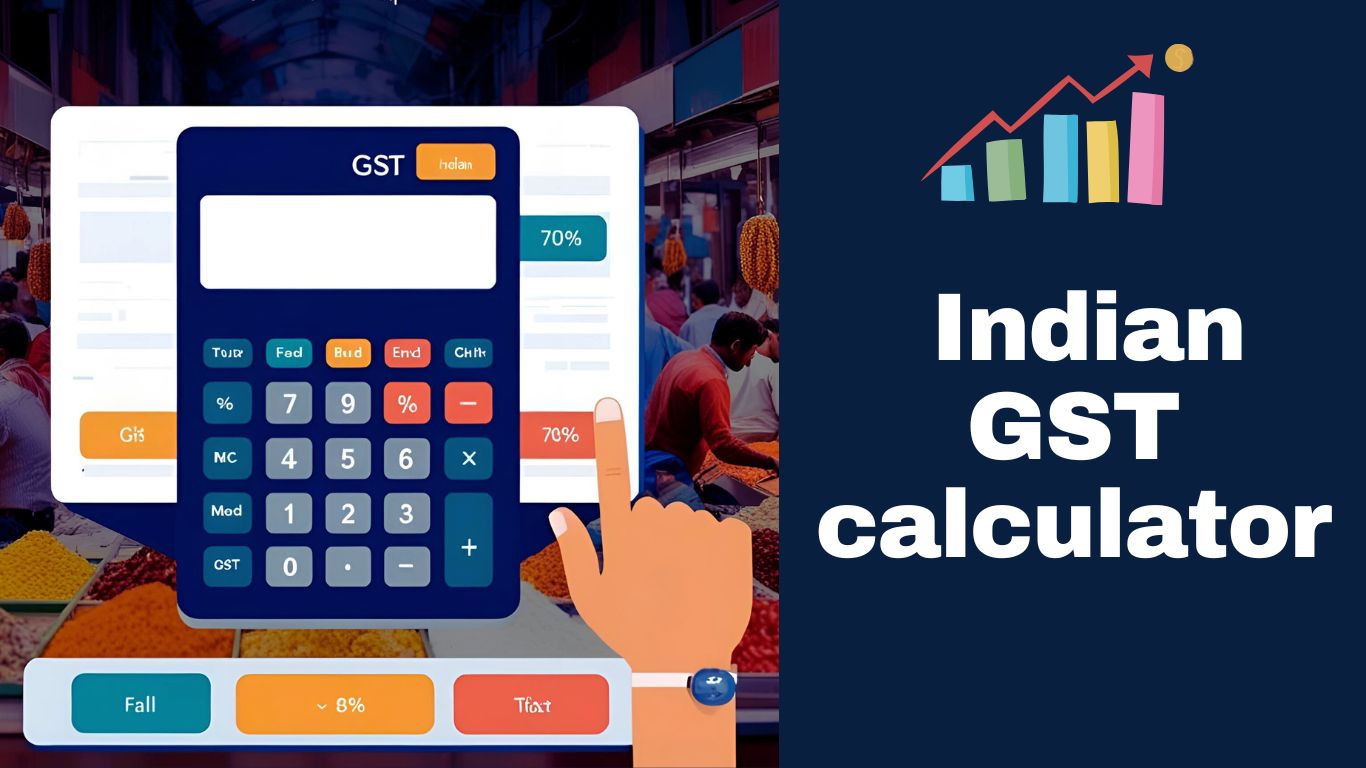Are you applying for an IBPS (Institute of Banking Personnel Selection) exam or recruitment process? One of the most common requirements is submitting a properly sized photo and signature. Getting the dimensions right can be tricky, especially if you’re not familiar with image editing tools.
That’s why we’ve created a free online IBPS Photo Resizer Tool that’s easy to use, supports all image formats, and lets you customize the size according to your needs. Whether you’re a student, professional, or job seeker, this tool will save you time and effort.
Why Use Our IBPS Photo Resizer Tool?
Our tool is designed with simplicity and functionality in mind. Here’s why it’s the best choice for resizing your IBPS photo and signature:
- Supports All Image Formats:
- Upload images in JPEG, PNG, GIF, BMP, or any other common format.
- Customizable Sizes:
- Set your own dimensions for the photo and signature. Default sizes are pre-filled for IBPS requirements.
- Instant Preview:
- See the resized images before downloading.
- Fast and Free:
- No downloads or installations are required. Completely free to use.
- User-Friendly Interface:
- Designed for everyone, even if you have no technical skills.
Default Sizes for IBPS Applications
Here are the recommended dimensions for IBPS applications:
- Photo: 200px (width) x 230px (height)
- Signature: 140px (width) x 60px (height)
You can use these default sizes or customize them as needed.
How to Use the IBPS Photo and Signature Resize Tool
Using our tool is quick and easy. Follow these steps:
- Upload Your Images:
- Click on the “Choose File” button to upload your photo and signature.
- Set Dimensions:
- Enter the desired width and height for your photo and signature.
- Preview:
- The resized images will be displayed instantly.
- Download:
- Click the download button to save the resized photo and signature to your device.
Try the Tool Now!
Below is the embedded IBPS Photo Resizer Tool. Simply upload your images, set the dimensions, and download the resized files.
IBPS Photo and Signature Resize Tool
Upload Photo and Signature
Set Desired Size
Preview
Photo
Signature
FAQs
1. What image formats are supported?
Our tool supports all common image formats, including JPEG, PNG, GIF, and BMP.
2. Can I customize the size of the photo and signature?
Yes, you can enter any width and height for the photo and signature.
3. Is this tool free to use?
Absolutely! Our tool is 100% free and requires no registration.
4. Will my images be stored or shared?
No, your images are processed locally in your browser and are not stored or shared with anyone.
Conclusion
Preparing your documents for IBPS applications doesn’t have to be stressful. With our free online IBPS Photo and Signature Resize Tool, you can resize your images to the correct dimensions in just a few clicks. Whether you’re applying for an exam or a job, this tool ensures your photo and signature meet the required standards.
Try it out today and share it with your friends who might find it useful!
SEO Tips for WordPress:
- Focus Keywords:
- Use keywords like “IBPS photo resize tool,” “IBPS signature resize tool,” and “free online image resizer” throughout the post.
- Headings and Subheadings:
- Use H2 and H3 tags for headings and subheadings to improve readability and SEO.
- Internal and External Links:
- Link to related posts (e.g., “How to Prepare for IBPS Exams”) and external resources (e.g., official IBPS website).
- Alt Text for Images:
- If you add screenshots of the tool, use descriptive alt text like “IBPS Photo Resize Tool Interface.”
- Meta Tags:
- Add a meta title and description using an SEO plugin like Yoast SEO or Rank Math.
- Mobile Optimization:
- Ensure the tool and blog post are mobile-friendly, as many users access such tools on their phones.